Train the Trainer Part 2 - Create your Course on Embodia
Course Materials will make up the bulk of your course.
From your course page, click on Course Material in the side panel:

You will be brought to a page where you can build your course!
If you are just getting started, your course material page will have no materials.
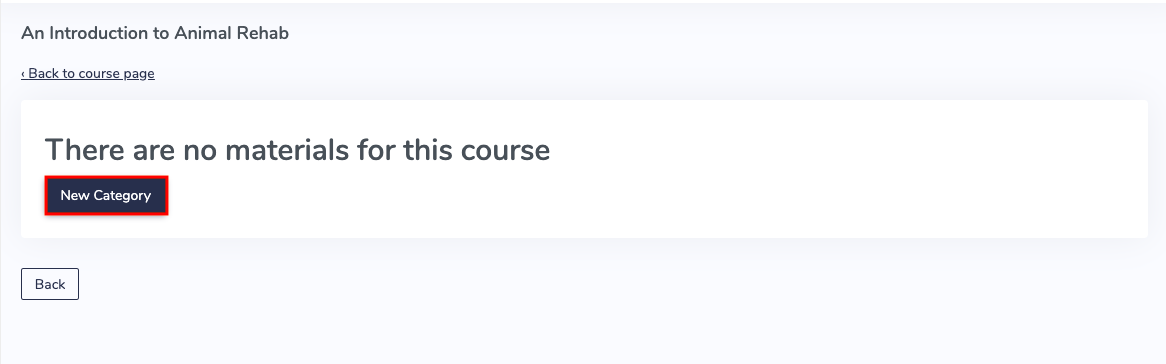
Categories are a means of grouping lessons covering a similar subject (such as a course intro, assessment of a particular body part, or practical demonstrations). You can create as many categories as you like in your course.
Click on New Category and give your category a name. If you check off the Accessible for free check box, all content in this category will be available for free. Learn more about free categories in this help article.

Within each category of your course, you can add unlimited pieces of content. Click Add Course Material which will reveal a drop-down menu of the following options:
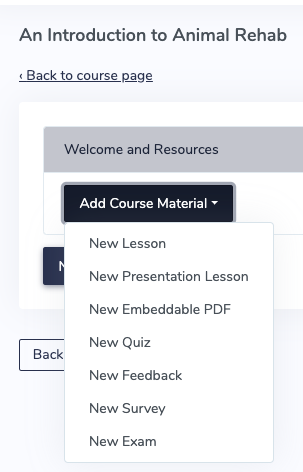
We will review each of the Course Material options in this course.